-> zur Joomla! Installation
Installation of Lightroom
Table of Contents:
- Installation of Lightroom
- Installation of the Lightroom plugin
- Configuration of the Publish Services “LrConnect”
- Publishing images
Installation of the Lightroom plugin
- Unzip the file "lrconnect.lrplugin.zip" into a separate folder.
- Copy the folder to a place on the hard drive from which you are certain that it will not be deleted unintentionally (in Windows e.g. folder “Documents”, in macOS e.g. folder “Programs”).
- Start the application Lightroom and open the extension module manager in the menu “File”.
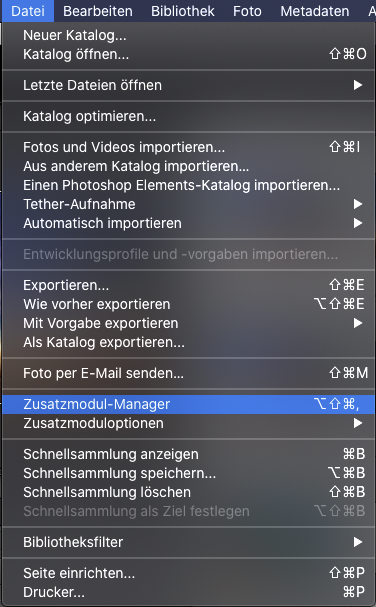
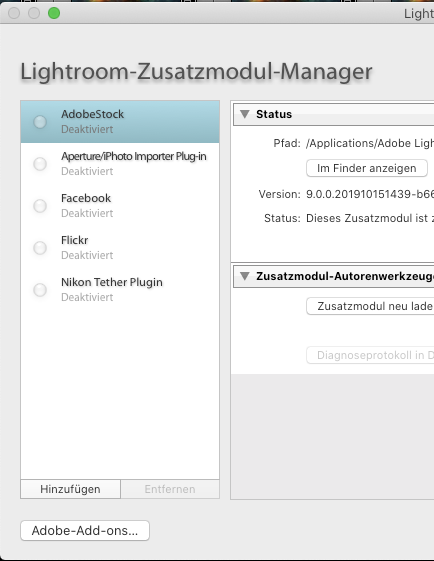
- Click on the button “Add”. A window will be opened in which you can navigate to the folder where you stored the unzipped plugin "lrconnect.lrplugin". Select the file "lrconnect.lrplugin" and click on the button “add extension module”.
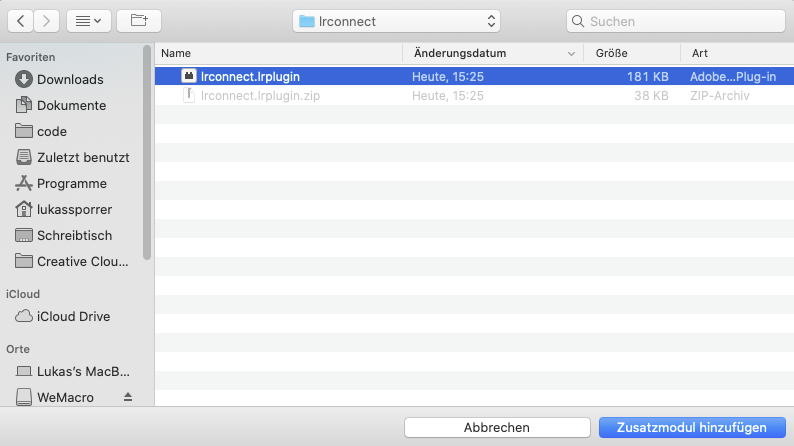
The Lightroom extension will be installed and displayed in the area “Publish Services”.
Configuration of the Publish Services “LrConnect”
- Call the context menu of the Publish Services LrConnect by right-clicking on the Publish Services. Select “Edit Settings“ from the context menu.
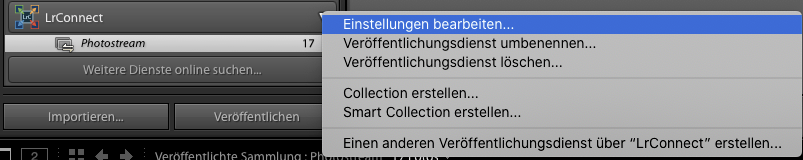
- Enter in the field Joomla! base URL the web address of your Joomla! installation (e.g. https://www.natureandyou.de). Enter in the field “Joomla! LR-Connect Auth Token” the authentication token, that is displayed in your Joomla installation in the component “LR-Connect” in the field “access key”. Please pay attention to the correct entry of the token, otherwise, you will not be able to establish a connection of LR-Connect in your Joomla web site.
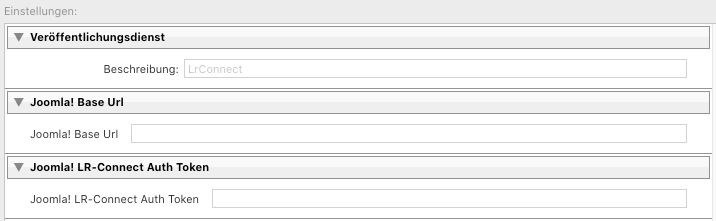
- Click on the button “Save” to apply the settings. The Publish Services is now configured for the transfer to LR-Connect.
Publishing images
- Create a collection in the Publish Services “LrConnect” and drop images into the collection that you want to transfer to LR-Connect for Joomla. Note that the name of the collection will appear identically in LR-Connect for Joomla and can at the moment not be changed there.
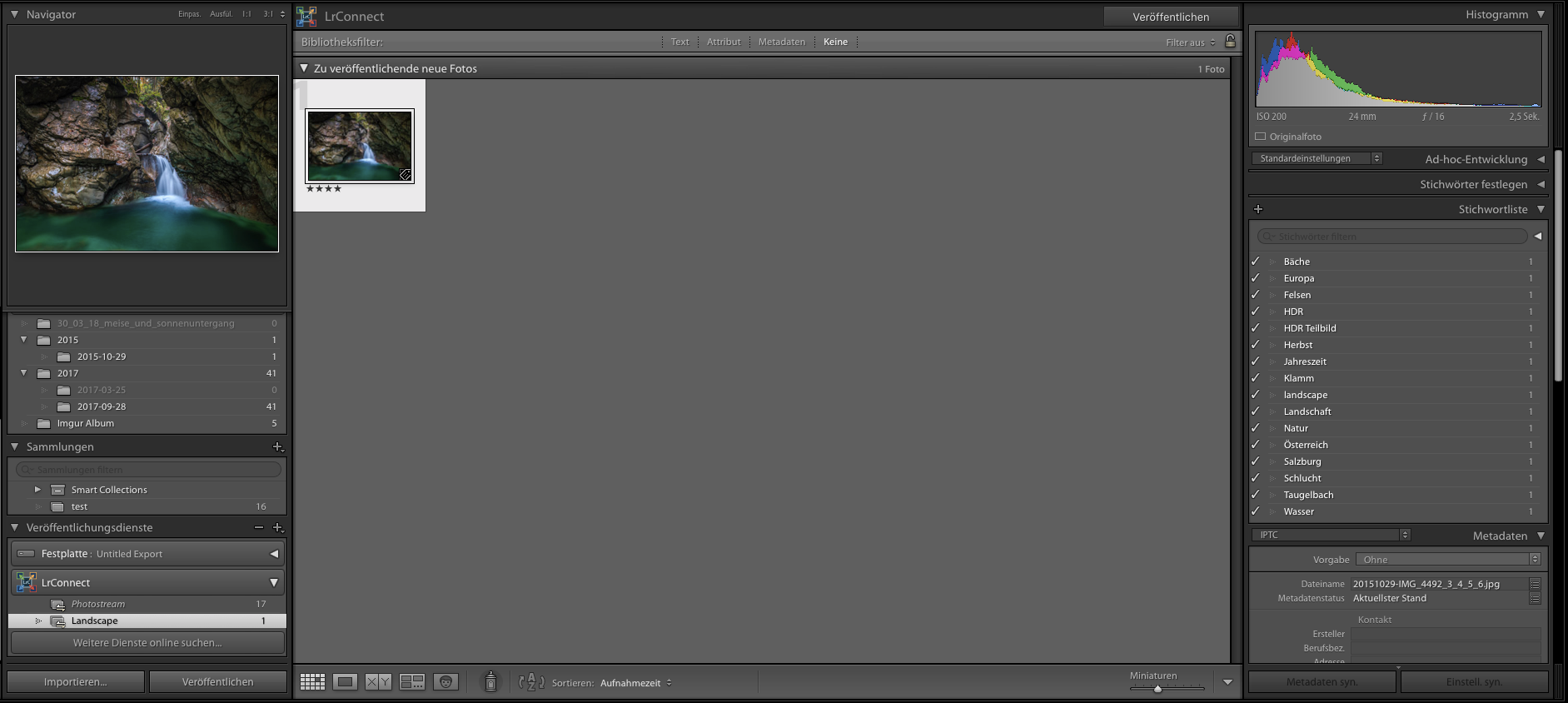
- To transfer collections and images to Joomla please click on the button “publish”. The images will then be transferred to LR-Connect for Joomla. In the activity display will be presented the status of the transfer.




