LR-Connect connects Adobe Lightroom and Joomla! perfectly!
LR-Connect Plugins for Adobe Lightroom Classic and Joomla!
LR-Connect connects Adobe Lightroom Classic und Joomla! perfectly. LR-Connect consists of a plugin for Adobe Lightroom Classic publish services and a plugin for Joomla! Because of the uncomplicated installation and communication, it is very easy to transfer images out of Adobe Lightroom Classic to your Joomla! Webpage.
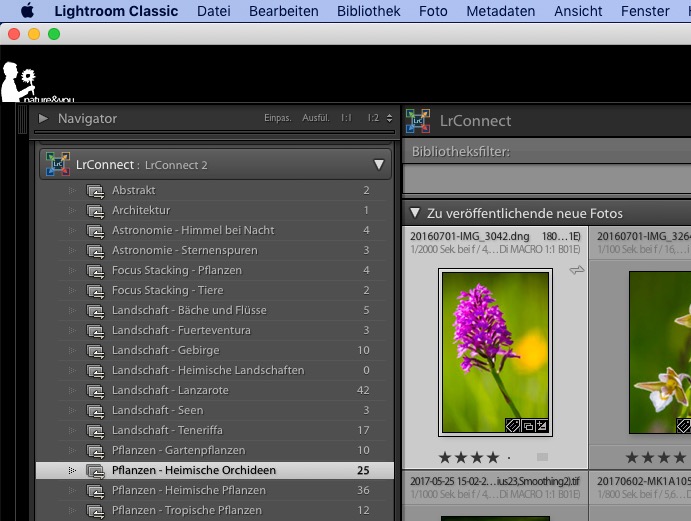
Lightroom Plugin for publishing services
LR-Connect provides a plugin for the Lightroom Classic Publish Services. You can build your collections and smart collections in the LR-Connect Publish Services. The images can be easily included in your collections by drag-drop. Each collection can be published individually in Joomla!
Lightroom Classic Plugin: Communication via HTTP or HTTPS
The Adobe Lightroom Classic Plugin and the Joomla! Plugin communicate via HTTP and HTTPS. A REST-Service is used to transfer images and information. No further activation of additional services of your web hoster or adjustments of ports necessary!
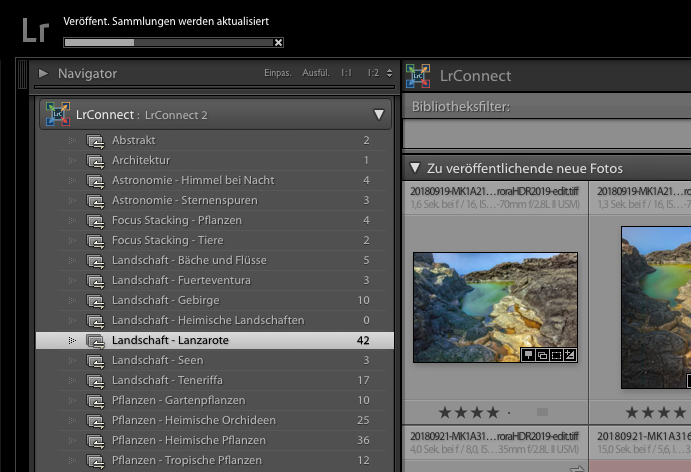
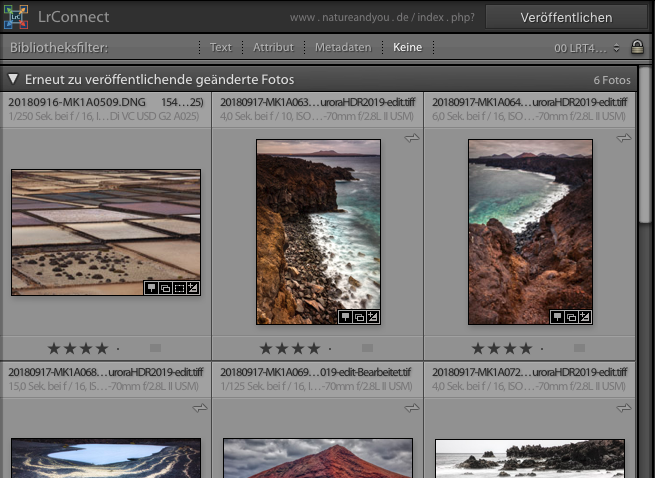
New or updated Images will be automatically marked for publishing
LR-Connect automatically detects images that were changed in Adobe Lightroom Classic as well as new images that were included in an LR-Connect collection. These images will be marked for further synchronization. In the next synchronization, the marked images will be synchronized with the LR-Connect-Plugin in Joomla!
Publishing via Joomla! menus
Publishing images in Joomla! happens via Joomla! menus. At creating a menu point you choose if a single image, a complete collection, a selected collection or all collections should be displayed. In the collection view you can display single collections or images.
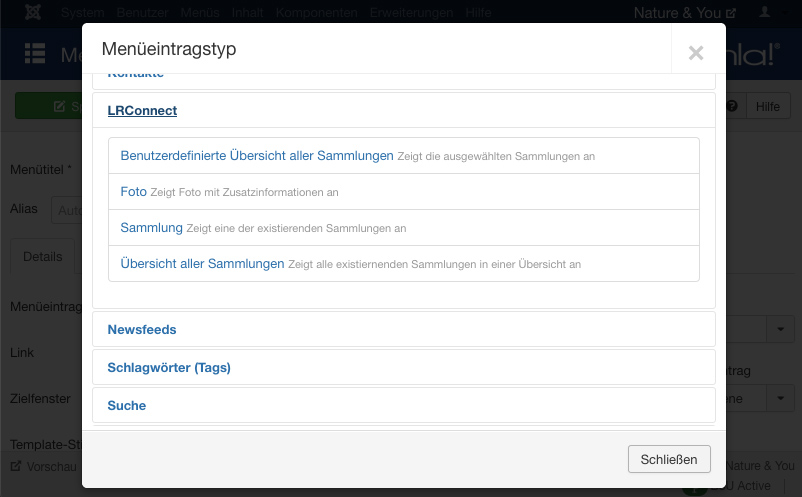
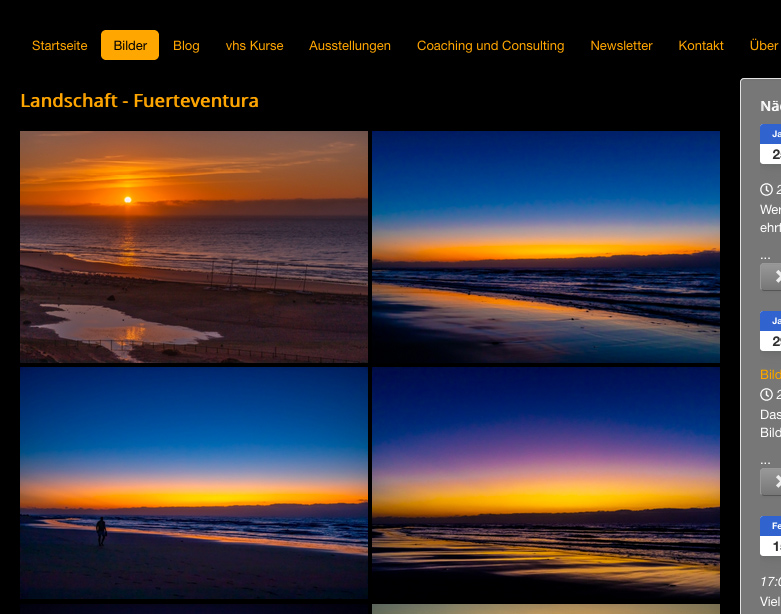
Overview with the gallery view
Images in a collection will be displayed in the gallery view. With the gallery view, you get a very good overview of all images in your collection. By clicking on an image you can view it in the lightbox or single view
Single view with additional information
Each image can be opened in the single view. The image will be presented at maximum size. Additional image details will be presented to give further information.
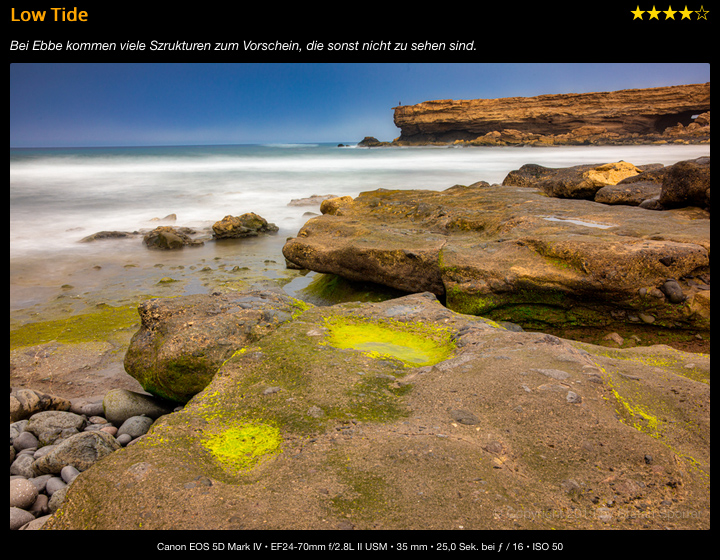
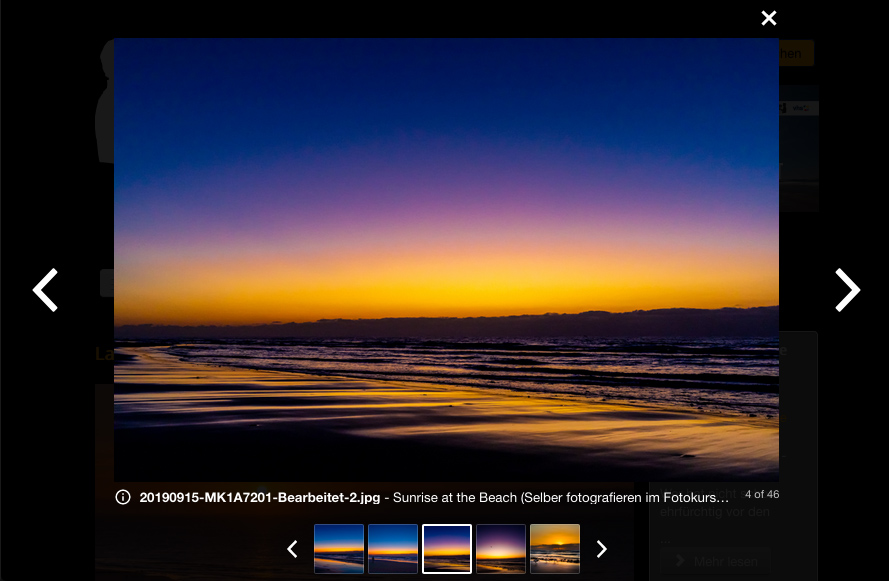
Lightbox for viewing images
To view the images of collection consecutively you can use the so-called Lightbox view. All potentially disturbing elements of the website will be faded out to allow a clear presentation of the images. You can easily switch between the single images of your collection.
Transfer and display of metadata
Metadata that were defined in Lightroom will be automatically transferred to Joomla! The transferred Metadata will be displayed in different views of the images. This includes the title, the caption and the rating of the image. Displayed and transferred to Joomla! are also information about the shot like camera, lens, and exposure.
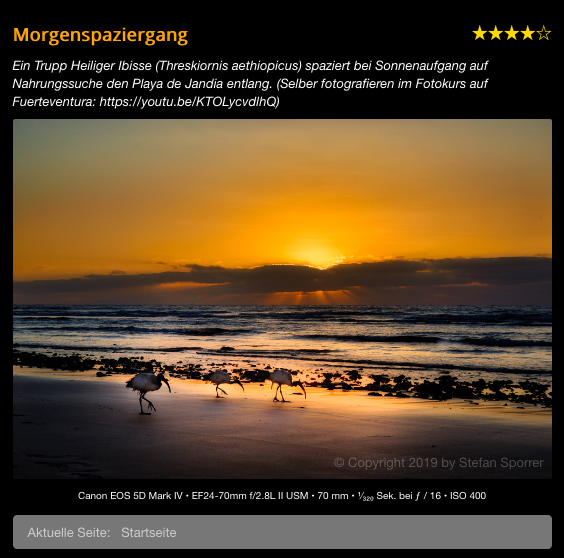
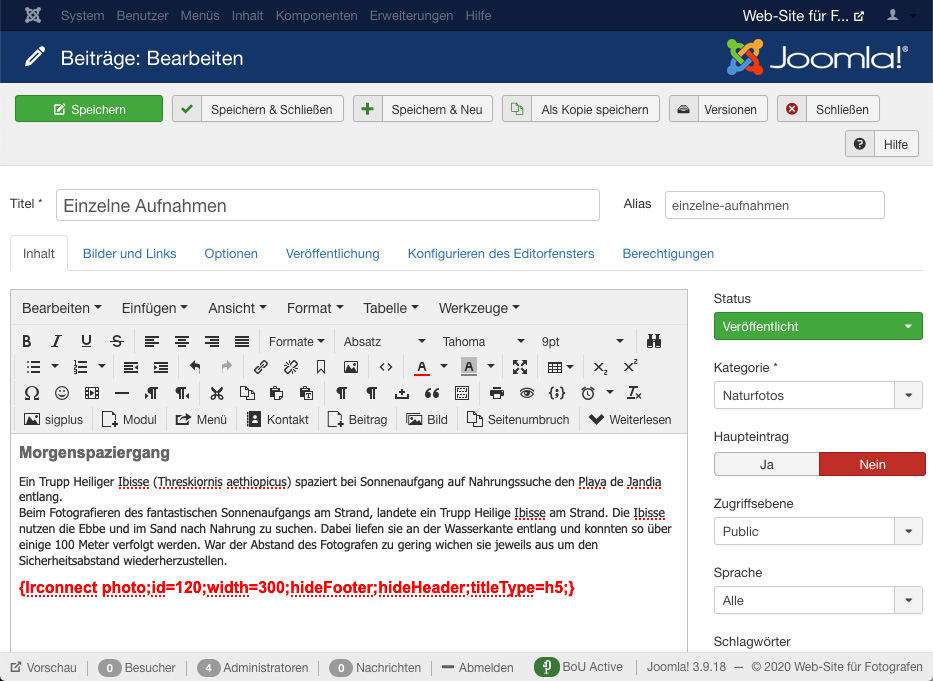
Einbindung von LR-Connect als Joomla!-Plugin
Die Funktionen von LR-Connect sind auch Form eines Joomla-Plugins verfügbar. Mit dem LR-Connect oomla-Plugin können einzelne Bilder, eine Sammlung oder auch eine Sammlungs-Übersicht an jeder beliebigen Stelle in einen Artikel eingebunden werden. Für jede Funktion sind verschiedene Parameter konfigurierbar.
Slideshow über Joomla!-Plugin
Über das LR-Connect Joomla-Plugin kann eine automatische Slideshow in einen Joomla-Artikel eingebunden werden. Die Bilder der Slideshow werden aus einer Sammlung übernommen. Sowohl die Standzeit der einzelnen Bilder als auch viele andere Parameter, wie zum Beispiel die Größe der Slideshow, die Anzeige von Pfleilen und Vorschaubildern, können konfiguriert werden. Durch den Aufruf der Slidewhow über das Joomla-Plugin, kann die Slideshow in jeden Artikel an beliebiger Stelle angezeigt werden.
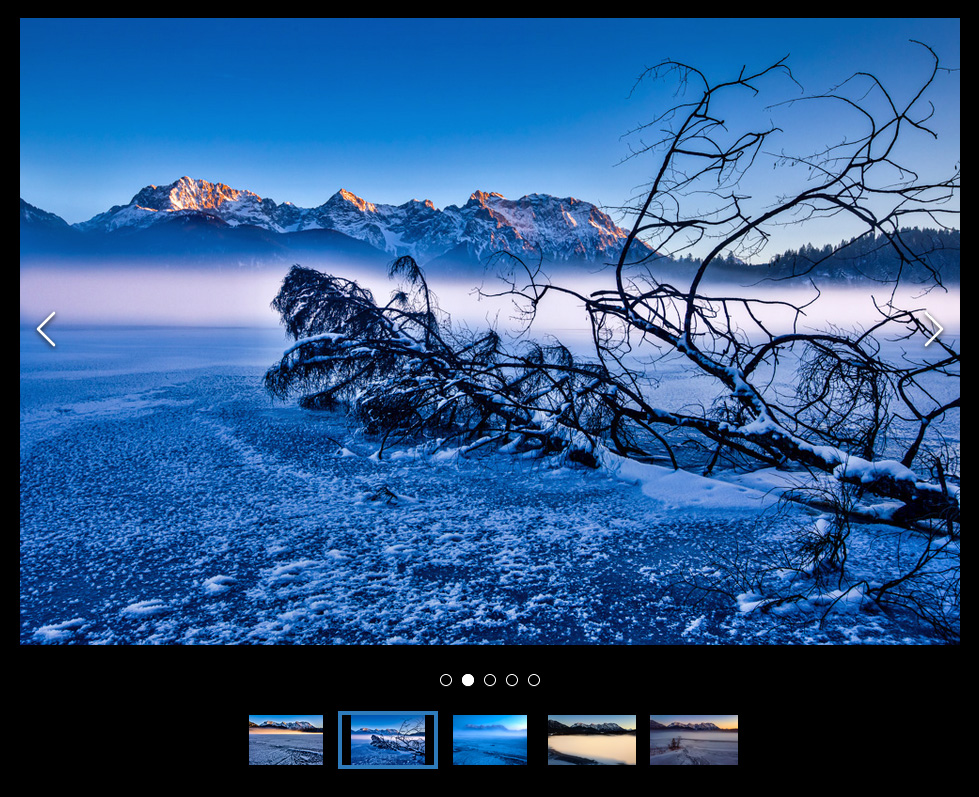
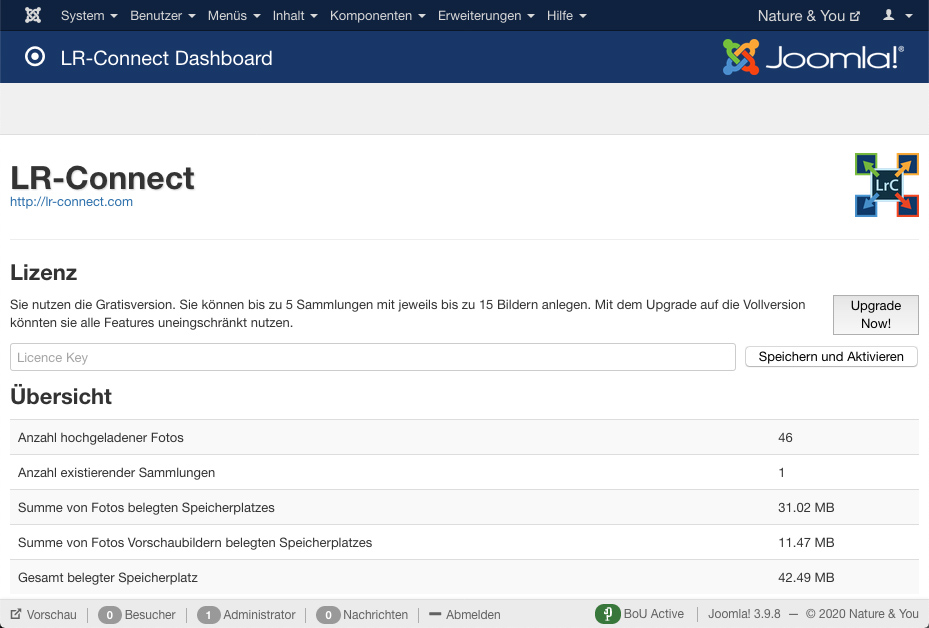
Administration with Joomla! component
LR-Connect can be administered via the Joomla! component. Configuration of communications with the Lightroom Classic Plugin is done in this component as well as the licensing of LR-Connect. You get different, useful information about the transferred images. All transferred collections are being displayed and are accessible from the component.





